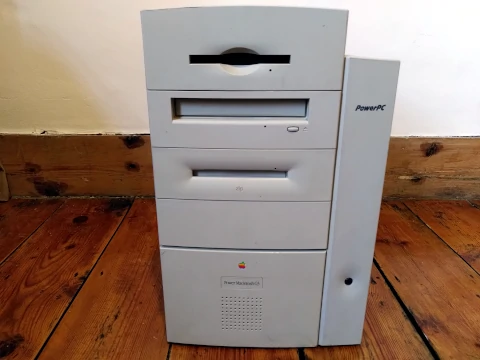published on 08.09.23
I’ve recently been working on refurbishing and updating a Power Macintosh G3 Server – It’s a beige mini tower, with a 333MHz Power PC 750 (G3) CPU and 640MB RAM. When I received it, it was running Mac OS 8.5, but I’ve since updated it to 8.6, and I’m intending to go to Mac OS 9.2.2 (which is the last classic Mac OS version prior to Mac OS X).
Getting it updated to 8.6 was quite an interesting journey.
VGA Video Connector
The G3 has a standard Mac video connector for that period, a 15-pin VGA D-SUB connector. What’s less standard about it, is that the pins are set in two rows (in what’s known as a low-density layout). For PCs, and most monitors, the pins are laid out in three rows (known as a high-density layout). So I needed to find a suitable lead to plug the G3 into my LCD monitor. The awesome people at York AV put one together for me.
PRAM Battery
The first time I powered the G3 up, Mac OS immediately complained about the date and time being wrong and then abruptly crashed after a few minutes. That’s normally a warning sign for both PCs and Macs that the CMOS battery (for PCs; known as the PRAM battery for Macs) is either dead or on the way out. Opening up the case, it transpired the battery was missing altogether. A quick look on eBay found a SAFT LS 14250 alkaline battery that would be a good replacement. The battery is roughly the size of an AA battery cut in half, but is rated at 3.6v. Having installed that, the G3 happily booted, and has stayed stable since.
Getting hold of the update to Mac OS 8.6
One of the very best places to find old Mac software (OS and applications) is www.macintoshrepository.org They had the update from 8.5 to 8.6, a self-extracting update about 35mb in size. But how to get the update file onto the G3?
The G3 has an ethernet connection, so connecting to my network / the internet would not be an issue. However, the default browser is Internet Explorer 5. That wasn’t going to play well with the modern internet, so downloading it from the site likely wouldn’t work: even if it did, IE5 wasn’t going to be a great way of getting other files onto the G3 going forward.
So a local FTP server on a Raspberry Pi seemed like a plan.
Raspberry Pi FTP server: vsftpd
Several sites, including pimylifeup.com suggest using vsftpd if you want a quick and secure ftp server on a Pi to serve a local LAN. After googling a few different articles and getting the hang of the vsftpd.conf file, I had a running ftp server. Time to connect from the G3!
FTP client for Mac OS 8: Fetch
There’s a decent ftp client available for Mac OS 8 called Fetch (v4.0.3), available from www.macintoshrepository.org
At this point I had no choice but to burn a CD with the massive 1.3MB installer for Fetch. Having copied the installer over, it became clear that Mac OS 8 does not have Stuffit preinstalled by default (Stuffit .sit files were the equivalent of .zip files in the pc world: Stuffit came preloaded on Macs at some point in the 90’s). So I burnt another CD with the Stuffit 5.5 installer.
Crossover ethernet cables on old(er) Macs
If you plug in an ethernet cable directly between two modern computers, they’ll figure out that the ethernet twisted pairs are not swapped, and will do the reconfiguration automagically. If you have (say) an older G3 Mac, it won’t know to do that. It took me a little while to work out that I’d either need to make up a crossover cable, or plug the Mac into a switch rather than directly into the Raspberry Pi.
Mac OS 8 and TCP/IP DHCP
After some tinkering trying to get the Mac to talk to the Raspberry Pi, it appears DHCP is a thing on Mac OS 8. Or rather it isn’t, sometimes. But setting a static IP on Mac OS 8 works well, and that’s the way to go with TCP/IP on Mac OS 8.
Updating to Mac OS 8.6
Having finally got the 8.6 update file onto the Mac, I’m very pleased to say the update itself was painless: the G3 is running Mac OS 8.6 and I’m pleased to have moved off 8.5 which although pretty stable, was known for having some memory issues.
Next Up: Mac OS 9.2.2 …. or not?